|

|
ESoftTools Outlook Attachments Extractor
Download Outlook Attachments Extractor software, a safe and easy-to-use program to extract attachments from Outlook PST emails, contacts, and calendars. With easy steps, extract attachments from PST/OST or NST files. Ключевые слова:
outlook attachments extractor, extract attachments from outlook, extract outook attachment
Скачать бесплатно! (6.12 Mb)
|
|
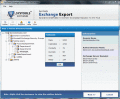
|
Add EDB to PST
Adding Exchange database EDB file into Outlook is now easy with a smart tool i.e. Exchange export. It used to add Exchange data into PST when Exchange server is live or active mode without any loss of original data. Ключевые слова:
add, edb, pst, outlook, exchange
Скачать бесплатно! (2.98 Mb)
|
|
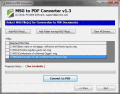
|
Extract MSG Attachments
If you have need to extract MSG attachment separately then you can do it, by using the MSG extractor to PDF at PCVARE the software is easy to handle and simply extract attachments from MSG in very short time. Ключевые слова:
extract msg attachments, extract attachments from msg, msg extractor to pdf, msg to pdf
Скачать бесплатно! (3.53 Mb)
|
|
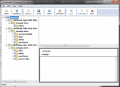
|
IncrediMail to Outlook with Attachments
Without any problem user can convert IncrediMail to Outlook with attachments via IncrediMail Converter to Outlook software. Ключевые слова:
incredimail to outlook with attachments, convert incredimail to outlook with attachments, move incredimail to outlook with attachments
Скачать бесплатно! (1.73 Mb)
|
|

|
ESoftTools MBOX Attachment Extractor
An automatic solution to extract attachments from multiple MBOX files at one time. With ease, extract email attachments from MBOX files in batch mode. Export attachments from emails of MBOX files by following few easy steps. Ключевые слова:
mbox attachment extractor, extract attachments from mbox, download mbox email attachment
Скачать бесплатно! (6.54 Mb)
|
|
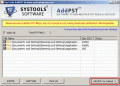
|
Add Two PST Files
Add two PST files in outlook with the help of Add PST software which is a useful resource for adding multiple .PST files in outlook on a bulk level. It will add PST files in the default profile of outlook without making any changes in outlook data. Ключевые слова:
add two pst files, how to add two pst files, adding multiple .pst files
Скачать бесплатно! (759 Kb)
|
|

|
Adding Page Numbers to PDF
The highly advanced PDF Page Numberer Software is developed with better user interface which allows your work easy and quick. PDF page numbering tool is helpful way for adding page numbers to PDF in bulk. Ключевые слова:
adding page numbers to pdf, pdf page numberer, pdf page numbering, add page numbers in acrobat, how to add numbers to several pdf files
Скачать бесплатно! (1.31 Mb)
|
|

|
Aspose.Pdf.Kit for .NET
Aspose.Pdf.Kit is a .NET component to edit existing PDF documents. You can add digital signatures or encrypt/decrypt a PDF file. It also supports XFA, adding CJK font in form field, bookmarks, XMP Metadata and adding watermark or logo to PDF. Ключевые слова:
Adding digital signatures with PDF, edit existing Pdf documents, support for windows forms and ASP.NET applications, PDF Manipulation, XFA
Скачать бесплатно! (24.4 Mb)
|
|

|
Microsoft Outlook Attachments Extractor
Extract attachments from Outlook 2010 by bring into use Microsoft Outlook attachments extractor. You can perform batch removal of attachments from Outlook. The software deliberately answers your query regarding how to extract Outlook attachments. Ключевые слова:
microsoft outlook attachments extractor, extract attachments from outlook 2010, how to extract Outlook attachments, attachments extractor for Outlook, outlook pst attachment extractor
Скачать бесплатно! (3.6 Mb)
|
|
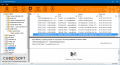
|
Lotus Notes Export All Attachments
Lotus Notes Export All Attachments Tool to all attachments from Lotus Notes to PST, PDF, MSG, EML and MBOX. The smart approach that implements successful process to export all attachments from Lotus Notes. Ключевые слова:
lotus notes export all attachments, export lotus notes with attachments, export all attachments from lotus notes, how to extract all attachments from lotus notes
Скачать бесплатно! (24.32 Mb)
|
|
Страница: 1
| 2 | 3
| 4
| 5
|
|
|
|
