|
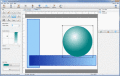
|
DrawPad Free Graphic Editor
DrawPad is an easy-to-use image composition and manipulation program, an essential tool for all types of graphic design projects. DrawPad is a free graphic editing program you will enjoy! Ключевые слова:
draw, paint, sketch, drawing, painting
Скачать бесплатно! (523 Kb)
|
|
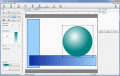
|
DrawPad Graphic Editor Free
DrawPad is an easy-to-use image composition and manipulation program, an essential tool for all types of graphic design projects. DrawPad is a free graphic editing program you will enjoy! Ключевые слова:
draw, paint, sketch, drawing, painting
Скачать бесплатно! (1.65 Mb)
|
|
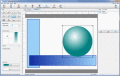
|
DrawPad Graphic Design and Drawing Free
DrawPad Graphic Design and Drawing software is an easy-to-use image composition and manipulation program, an essential tool for all types of graphic design projects. DrawPad is a free graphic editing program you will enjoy! Ключевые слова:
draw, paint, sketch, drawing, painting
Скачать бесплатно! (4.75 Mb)
|
|
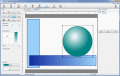
|
DrawPad Graphic Editor Free for Mac
DrawPad for Mac is an easy-to-use image composition and manipulation program, an essential tool for all types of graphic design projects. DrawPad is a free graphic editing program you will enjoy! Ключевые слова:
draw, paint, sketch, drawing, painting
Скачать бесплатно! (7.15 Mb)
|
|

|
Bookmark Jumper for MS Word
Bookmark Jumper is a comfortable bookmark manager for MS Word. Press three keys to insert bookmark, press two keys to return to this bookmark without using the Bookmark dialog box! Ключевые слова:
bookmark, bookmarks, word, office, manager
Скачать бесплатно! (585 Kb)
|
|
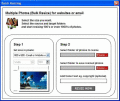
|
Bulk Photo Resizer
This software has been designed to be the Easiest way to Batch Resize Photos in Bulk. All you need to do is pick a folder full of Digital Photos to resize and then pick a Folder of where you would like the resized photos to go. It is so easy! Ключевые слова:
resize photos, resize images, photo resizer, bulk photo resizer, batch photo resizer
Скачать бесплатно! (2.2 Mb)
|
|

|
Image Resizer Pro 2006
Image Resizer Pro 2006 is a powerful and easy-to-use utility, allowing you to rapidly resize, convert, and rotate a large batch of images at a time, or even add custom watermarks on them. It supports all popular image formats. Ключевые слова:
Image Resize, Image Resizer, Photo Resize, Photo Resizer, Picture Resize
Скачать бесплатно! (1.23 Mb)
|
|

|
Usingit Image Resizer
Usingit Image Resizer will help you to process a lot of images with several clicks. It can convert, resize, rotate and stamp text to batch images automatically. With this easy-to-use tool, you can process batch images quickly and easily. Ключевые слова:
resize, image, batch
Скачать бесплатно! (895 Kb)
|
|
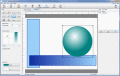
|
DrawPad Plus
DrawPad Graphic Design and Drawing software is an easy-to-use image composition and manipulation program, an essential tool for all types of graphic design projects. DrawPad is a free graphic editing program you will enjoy! Ключевые слова:
Drawpad, DrawPad Plus, Drawpad for Windows
Скачать бесплатно! (4.75 Mb)
|
|
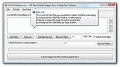
|
MS Word Extract Images from multiple files
MS Word Extract Images from multiple files Software Ключевые слова:
image extract pdf, pdf extract images, extract iso image, image extract, how to extract iso image
Скачать бесплатно! (2.07 Mb)
|
|
Страница: 1
| 2
| 3
| 4
| 5
|
|
|
|
