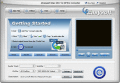Converting MOV video to AVI, XviD,etc on Mac
With the assistance of 4Easysoft Mac MOV to MPEG Converter, converting MOV to MPEG on Mac is no longer difficult! This MOV to MPEG Mac software is capable of converting MOV video to AVI, DivX, XviD, MPEG-1, MPEG-2, H.264 AVI, VOB, DivX HD, MPEG2-PS HD, MPEG2-TS HD, XviD HD files on Mac. Besides, 4Easysoft Mac MOV to MPEG Converter can get AAC, MP3, WAV audio from MOV files on Mac.Moreover, users can make use of multiple editing functions to promote video effect.
Key Features
1. Convert MOV to MPEG format on Mac
Convert MOV, QuickTime HD MOV to MPEG format on Mac
Convert MOV, QuickTime HD MOV video to AVI, DivX, XviD, MPEG-1, MPEG-2, H.264 AVI, VOB, DivX HD, MPEG2-PS HD, MPEG2-TS HD, XviD HD files on Mac.
Extract audio from MOV files on Mac
4Easysoft Mac MOV to MPEG Converter can get AAC, MP3, WAV audio from MOV files on Mac.
Supporting devices
The output files can be played on many devices, such as PSP, PS3, Wii, Archos, Creative Zen, iRiver, Xbox, BlackBerry etc.
2. Various video editing functions
Perfectly edit video effect
Customize video effect by adjusting video Brightness, Contrast, Saturation. Interlaced movies can be changed into progressive video by checking Deinterlacing.
Watermark function to make your video special and stylish
With this function, you easily add both text and image watermarks to your videos anyway you. You can adjust the size, the location and the transparency of the watermark.
Awesome function that allows you to add subtitles and select audio tracks for their videos
This useful function helps our users maximize their enjoyment. Users can choose the subtitles needed and also choose the audio tracks between single and double.
Professionally modify output settings
You can press Settings to do a further edition in terms of video Encoder, Frame Rate, Resolution, Bitrate and audio Encoder, Channels, Bitrate, Sample Rate. If you want, the parameters can be reserved for your next use.
Key Features
1. Convert MOV to MPEG format on Mac
Convert MOV, QuickTime HD MOV to MPEG format on Mac
Convert MOV, QuickTime HD MOV video to AVI, DivX, XviD, MPEG-1, MPEG-2, H.264 AVI, VOB, DivX HD, MPEG2-PS HD, MPEG2-TS HD, XviD HD files on Mac.
Extract audio from MOV files on Mac
4Easysoft Mac MOV to MPEG Converter can get AAC, MP3, WAV audio from MOV files on Mac.
Supporting devices
The output files can be played on many devices, such as PSP, PS3, Wii, Archos, Creative Zen, iRiver, Xbox, BlackBerry etc.
2. Various video editing functions
Perfectly edit video effect
Customize video effect by adjusting video Brightness, Contrast, Saturation. Interlaced movies can be changed into progressive video by checking Deinterlacing.
Watermark function to make your video special and stylish
With this function, you easily add both text and image watermarks to your videos anyway you. You can adjust the size, the location and the transparency of the watermark.
Awesome function that allows you to add subtitles and select audio tracks for their videos
This useful function helps our users maximize their enjoyment. Users can choose the subtitles needed and also choose the audio tracks between single and double.
Professionally modify output settings
You can press Settings to do a further edition in terms of video Encoder, Frame Rate, Resolution, Bitrate and audio Encoder, Channels, Bitrate, Sample Rate. If you want, the parameters can be reserved for your next use.