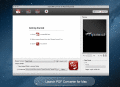Convert PDF to documents and images on Mac.
Tipard PDF Converter for Mac enables you to convert PDF files to document formats including Word, Text, RTF, Excel, EPUB, PPTX, HTML and popular image formats like JPEG, PNG, GIF, TIFF, BMP, TGA, PPM, JPEG 2000 and so on. Besides, it allows you to choose the output page according to your needs. What's more, it supports OCR tech so that it can make the conversion more accurately. Besides, this software enables you convert several PDF files in bundles.
Key functions:
1. Convert PDF to Word, Text, Excel and more
Tipard PDF Converter for Mac can also help you convert PDF file to various document formats such as Word, Text, RTF, Excel, EPUB, PPTX, HTML and more. So you can read your PDF file without the help of PDF Reader.
2. Convert PDF to JPG, PNG, BMP and so on for Mac
This PDF Converter Mac enables you to convert PDF to image formats like JPEG, PNG, GIF, TIFF, BMP, TGA, PPM, JPEG 2000 and more on Mac.
3. Choose your needed page to convert
With Mac PDF Converter, you can choose your needed pages in PDF to convert. You need not convert the unwanted page. Thus, this software can save lots of your times when it does the conversion.
4. Support OCR function
Tipard PDF Converter for Mac supports OCR tech. It can set language in the OCR part. With this function, you can convert PDF files to Word more accurately, and you can convert the PDF files to your needed language. For example, you can choose English, French, German and others as your output language.
5. Best user experience
Apart from these useful functions, it also provides you various output settings such as select text encoding and image format, lay out and resolution, etc.
6. Convenience for you to use
Tipard PDF Converter for Mac provides you the intuitive interface and simple operation steps, which can help you easily use it without any confusion, even for novice.
Key functions:
1. Convert PDF to Word, Text, Excel and more
Tipard PDF Converter for Mac can also help you convert PDF file to various document formats such as Word, Text, RTF, Excel, EPUB, PPTX, HTML and more. So you can read your PDF file without the help of PDF Reader.
2. Convert PDF to JPG, PNG, BMP and so on for Mac
This PDF Converter Mac enables you to convert PDF to image formats like JPEG, PNG, GIF, TIFF, BMP, TGA, PPM, JPEG 2000 and more on Mac.
3. Choose your needed page to convert
With Mac PDF Converter, you can choose your needed pages in PDF to convert. You need not convert the unwanted page. Thus, this software can save lots of your times when it does the conversion.
4. Support OCR function
Tipard PDF Converter for Mac supports OCR tech. It can set language in the OCR part. With this function, you can convert PDF files to Word more accurately, and you can convert the PDF files to your needed language. For example, you can choose English, French, German and others as your output language.
5. Best user experience
Apart from these useful functions, it also provides you various output settings such as select text encoding and image format, lay out and resolution, etc.
6. Convenience for you to use
Tipard PDF Converter for Mac provides you the intuitive interface and simple operation steps, which can help you easily use it without any confusion, even for novice.
Ключевые слова:
PDF Converter for Mac, PDF Converter Mac, Mac PDF Converter, Convert PDF to Word Mac