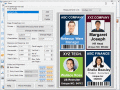ID Cards Barcode Labeling & Printing Software
ID Card Creator Program allows the user to design multiple identity cards in different shapes and sizes according to the requirements. User can design one-sided as well as two-sided identity card. There are following step that helps the user to design the identity card-
Step 1: Choose any one of the three options to design the identity card, Start with Template, Start by Using Wizard and Open with Existing Label Format.
Step 2: Select the template category, card size, card category, dimensions and sample along with the background and solid color.
Step 3: Select Fill user profile option and add all the information about the user like name, position, company, address, phone number, email ID, website and photo. You can also add the details of the user by browsing the excel file.
Step 4: Click on the user photo and add the image by selecting from the inbuilt library images or by browsing the custom photo from the system.
Step 5: Customize the identity card with the help of different drawing tools including text, line, shapes, signature, barcode, watermark, label background etc.
Step 6: Create multiple copies of identity cards with different name, pictures and information by using the batch processing series option.
1) Make a new excel or txt file and add all the different information and pictures inside it. Select the Create Batch Processing Series option, fill the series name, click on import option and select the created file to make a new series.
2) Select the text which you want to change, change the data source to series and add your created series.
Step 7: Save the designed identity card as a log file. You can also export it as image, pdf or template file format.
Step 8: Click on Mail option and send the created identity card to single as well as multiple email address at a time.
Step 9: Select the Print option, set the format and then print the designed identity card.
Step 1: Choose any one of the three options to design the identity card, Start with Template, Start by Using Wizard and Open with Existing Label Format.
Step 2: Select the template category, card size, card category, dimensions and sample along with the background and solid color.
Step 3: Select Fill user profile option and add all the information about the user like name, position, company, address, phone number, email ID, website and photo. You can also add the details of the user by browsing the excel file.
Step 4: Click on the user photo and add the image by selecting from the inbuilt library images or by browsing the custom photo from the system.
Step 5: Customize the identity card with the help of different drawing tools including text, line, shapes, signature, barcode, watermark, label background etc.
Step 6: Create multiple copies of identity cards with different name, pictures and information by using the batch processing series option.
1) Make a new excel or txt file and add all the different information and pictures inside it. Select the Create Batch Processing Series option, fill the series name, click on import option and select the created file to make a new series.
2) Select the text which you want to change, change the data source to series and add your created series.
Step 7: Save the designed identity card as a log file. You can also export it as image, pdf or template file format.
Step 8: Click on Mail option and send the created identity card to single as well as multiple email address at a time.
Step 9: Select the Print option, set the format and then print the designed identity card.