
|
|
|
|
|
|
|
Search contacts and document calls into ACT!
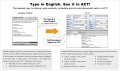
|
EGrabber CallPad 2007
Автор:
Язык интерфейса: English
Операционные системы: Win98 / WinNT 3.x / WinNT 4.x / Windows2000 / WinXP / Windows2003
Цена: $129.95
|
|
|
|
eGrabber CallPad understand your plain English commands and performs actions in ACT! based on the text input in the smart Box. Actions include:
Quick Look up: Users can look for any contact present in ACT! instantly using CallPad??™s Quick lookup feature. Just type a partial contact name, phone # or email and the contact pops up in ACT!
Update contact: Changes can be made to the last contact that was looked up, by typing in the updated information in the smart box, these changes are saved in ACT! History.
Timer: Time spent on a particular contact is tracked automatically and can be recorded in the history and notes section of ACT! to help better track project time.
Duplicate check: The Duplicate check option can notify you if a contact already exists
Add Contact: Transfer contact information into ACT! simply by highlighting the contact information or by typing in the information in the smart box and clicking on the ???Add contact??? icon
Transfer to Notes: Click on the ???Process??? button to add all notes you took during a conversation with a particular contact to the history section for the contact under ACT!
Schedule Activity: Lookup a contact and schedule an appointment for that contact by simply typing an activity in plain English e.g. ???Call Bob Carr next Friday at 9am???
Advantages:
Search for contacts in ACT! quickly
Single click to schedule activities
Schedule multiple activities in one shot
Eliminate painful navigation between tabs and windows in ACT!
Document your sales calls with a single click
|
| Ключевые слова: |
|
Add contacts, scheduling activities in ACT, documenting calls, Tansfering notes to ACT. Addon to ACT
|

Скачать EGrabber CallPad - 11 Mb
|
|
|
|
|
|
