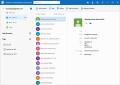Import, edit, and manage contacts on Windows
Cisdem ContactsMate is an easy-to-use contact manager for Windows. With it, you can gather your contacts from internet accounts, including Google and Outlook, to manage in one place. It provides various features to help you easily use, organize, deduplicate, and manage contacts.
Key Features of Cisdem ContactsMate
1. Add, import, and create contacts
- Add contacts from Google and Outlook accounts
- Support adding multiple accounts
- Import contacts from CSV, VCF, and vCard formats
- Create new contacts
- Edit contact information
- Sync changes
2. Organize contacts
- Use tags to categorize your contacts based on various criteria
- Delete one or multiple contacts with a click
- Scan for exact duplicate contacts and partial duplicates
- Let you merge duplicates with a click
- Scan for blank names, incomplete names, invalid phone number formats, and more
3. Use contact information
- View individual contacts
- View contacts by tag
- Use the search box to find specific contacts
- Email individual contacts
- Send group emails to selected contacts
4. Export contacts
- Export contacts to vCard
- Export contacts to XLSX
- Export contacts to CSV, CSV(Outlook), CSV(Google), CSV(Shutterfly), CSV(Yahoo), CSV(Apple)
Key Features of Cisdem ContactsMate
1. Add, import, and create contacts
- Add contacts from Google and Outlook accounts
- Support adding multiple accounts
- Import contacts from CSV, VCF, and vCard formats
- Create new contacts
- Edit contact information
- Sync changes
2. Organize contacts
- Use tags to categorize your contacts based on various criteria
- Delete one or multiple contacts with a click
- Scan for exact duplicate contacts and partial duplicates
- Let you merge duplicates with a click
- Scan for blank names, incomplete names, invalid phone number formats, and more
3. Use contact information
- View individual contacts
- View contacts by tag
- Use the search box to find specific contacts
- Email individual contacts
- Send group emails to selected contacts
4. Export contacts
- Export contacts to vCard
- Export contacts to XLSX
- Export contacts to CSV, CSV(Outlook), CSV(Google), CSV(Shutterfly), CSV(Yahoo), CSV(Apple)