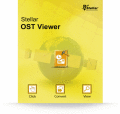Stellar OST Viewer
Stellar OST Viewer is a special utility, which is targeted at enabling you to select as well as to search for the corrupt OST file on your PC, and then scan it to watch a preview of all the recoverable items on an individual basis. This OST viewer tool is highly compatible with a range of editions of Windows operating system. With the corrupt OST file selected on your PC, scanning for its contents enables you to make out how much data you can recover from your corrupt mailbox.The ???Select OST File??™ button on the software interface enables selecting the corrupt OST file from your PC. In contrast, the ???Find OST File??™ option is recommended, in case you are not aware of the exact location of the OST file on your PC. The software starts scanning the selected OST file when you click the View button. In fact, by clicking the View button, you command the software to scan the OST for all its contents, such as email messages, contacts, calendar, journals, tasks, notes, and other folders. Once the software finishes scanning the OST file, it creates a folder hierarchy in the left pane of the preview window. You can watch the preview of all your mailbox items individually in the preview pane of the window that is opened, while the middle pane lists all the items in the folder selected in the hierarchy.Stellar OST Viewer is designed especially to make you have an idea about how much content, out of your mailbox, can be recovered successfully. Well, all the items of which you can see the preview are recoverable in their actual state. Another significance comes along with the software is that you do not have to pay for it, as it is a freeware application.In order to make the overall process easier and friendlier, this OST Viewer is provided with the Outlook-like interface. Selecting the OST file with this tool is trouble-free, as you just have to click the right button and here you go. The software lists the mailbox items, such as Mails, Calendar, Contacts, Tasks, Notes, and Journals in the navigation pane. The number of items in the folders in the navigation pane is also mentioned just next to the title of the individual folder. When you switch from one folder to another, it displays its contents in a different style in the same window, while both the Notes and Journals are displayed in new windows respectively.