
|
|
|
|
|
|
|
Website Screenshot Generator
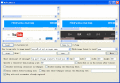
|
Webcamera 1.0
Автор:
Язык интерфейса: English
Операционные системы: Win7 x32 / Win7 x64 / WinOther / WinVista / WinVista x64 / WinXP / Other
Цена: $99.00
|
|
|
|
The most important thing is to prepare a url file. This is a txt file containing all urls (one per line) that you want to convert their webpages to images. Moreover, you can specify the file name of the screenshot of a url at the end of each line(separated from the url by a TAB).
After running Webcamera, click "Load" button to load the url file. Click "Save to:" button to specify the folder the captured sceenshots are saved to. If you do not specify image file name in the url file, you need to let Webcamera know how to map urls to image names.
Screenshots are not necessarily saved as .png files. This screenshot grabber can convert webpage to image with the format you specified:png,jpg,bmp,ppm,xbm, or xpm.
The above are the main options you can use to capture screenshots. Now, you can click the "start" button to start the automated screenshot of websites. You will see the webpages are loaded in the 6 browser screens above, meanwhile the screenshots are created in the folder you specified. By default, the batch-snap process stars from the first url in the url file. If the screenshot taker was interrupted and you want to continue now, you can specify the index of the start url in the box next to "from:".
Click the "More" button, you will find more options to control how to screenshot webpages.
You can specify which part of webpage you want to shoot. You can take a screenshot of a whole webpage. But if you use Webcamera as a website thumbnail creator, you may just want to capture part of a webpage. For example, I often use the "top part of page scaled to fix size" option to make website thumbnail. As it says, instead of taking a screenshot of an entire webpage, Webcamera just copy the top part of webpage and scale it to a fixed width/height you specify.
|
| Ключевые слова: |
|
Website Screenshot Generator, webpage screenshot tool, screenshot webpage
|

Скачать Webcamera - 22.28 Mb
|
|
|
|
|
|
