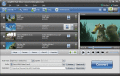The powerful iPad Video Conversion software.
AnyMP4 iPad Video Converter is the professional Video to iPad Converting software, which can convert any video like AVI, WMV, F4V, OGM, WTV, MTS, M2TS, TRP, Bink video, FLV and more to iPad MP4, M4V, MOV, AAC, MP3, WAV and so forth. And it will bring you a lot of surprise. Besides, AnyMP4 iPad Video Converter provides you with some powerful editing functions, so you can also customize the video and audio effect as you like. And you can enjoy them on many portable devices like iPhone 5, iPod Nano 7, iPod Touch, iPad 4 and others with your friends.
Key functions:
1, Convert video to iPad
AnyMP4 iPad Video Converter can help convert many popular video formats such as AVI, FLV, MTS, M2TS, TS, WMV, MPEG, MKV, VOB, SWF, OGM, WTV and so on to iPad compatible video formats.
2, Convert audio to iPad and extract audio
With this iPad Video Converter, you are allowed to extract audio from video file and then convert it to iPad supported audio formats like AAC, ALAC, AIFF, MP3, WAV and M4A. Then you can enjoy your favorite music on iPad. This powerful iPad Video Converter enables you to choose your preferred audio track and subtitle according to your needs.
3, Edit the video as you like
With AnyMP4 iPad Video Converter, you are allowed to cut off any part from the source video/audio file by setting the start time and the end time. Also, you can merge several video clips into one and then convert it to iPad supported video. Besides, you can add text or picture watermark to the screen of the video.
Key functions:
1, Convert video to iPad
AnyMP4 iPad Video Converter can help convert many popular video formats such as AVI, FLV, MTS, M2TS, TS, WMV, MPEG, MKV, VOB, SWF, OGM, WTV and so on to iPad compatible video formats.
2, Convert audio to iPad and extract audio
With this iPad Video Converter, you are allowed to extract audio from video file and then convert it to iPad supported audio formats like AAC, ALAC, AIFF, MP3, WAV and M4A. Then you can enjoy your favorite music on iPad. This powerful iPad Video Converter enables you to choose your preferred audio track and subtitle according to your needs.
3, Edit the video as you like
With AnyMP4 iPad Video Converter, you are allowed to cut off any part from the source video/audio file by setting the start time and the end time. Also, you can merge several video clips into one and then convert it to iPad supported video. Besides, you can add text or picture watermark to the screen of the video.
Ключевые слова:
iPad video converter, convert video for iPad, convert video to iPad, iPad MP4 Converter