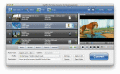Convert videos and audios to iPod.
AnyMP4 iPod Video Converter for Mac has the ability to convert video files to iPod compatible formats with incredible converting speed and high quality. It upgrades to support more input file formats including OGM, WTV, Bink video, DVR-MS, M4B, AUD, MKA, AIFC, CAF, MPC, QCP, and the output audio format - ALAC.
Besides, it provides you with some powerful editing functions, which can help you trim your wanted video length, crop the video frame, join multiple video clips into one file and add text/image watermark to personalize the video, etc.
Key functinos:
1.Convert videos to iPod on Mac
AnyMP4 iPod Video Converter for Mac can help you convert almost all videos (OGM, Bink video, DVR-MS, FLV, MOV, SWF, etc.) even HD videos (HD TS, HD MTS, HD H.264, HD RM etc.) to iPod compatible video formats. Also, it can extract audio file from the video and then convert it to iPhone audio format.
2.Customize output parameters
This software can help you adjust the Video Settings such as Video Encoder, Resolution, Bitrate, Frame Rate, Aspect Ratio as well as Audio Settings like Audio Bitrate, Encoder, Channels and Sample Rate. Also, you can adjust the video effect by modifying Brightness, Contrast, Saturation, Hue and Volume.
3.Trim, crop, watermark the video
With this software, you can trim the video length by setting the start time and the end time, crop the video frame by adjusting the yellow lines freely, add text/picture watermark to the screen of the video according to your needs.
4.Convenient to use
This software can help you snapshot some beautiful movie images and save them on your Mac for further use. Plus, the preview function can help you make a contrast between the original one and the customized one. Also, it enables you to output several different file formats after converting in one time, which provides you with the high working efficiency.
Besides, it provides you with some powerful editing functions, which can help you trim your wanted video length, crop the video frame, join multiple video clips into one file and add text/image watermark to personalize the video, etc.
Key functinos:
1.Convert videos to iPod on Mac
AnyMP4 iPod Video Converter for Mac can help you convert almost all videos (OGM, Bink video, DVR-MS, FLV, MOV, SWF, etc.) even HD videos (HD TS, HD MTS, HD H.264, HD RM etc.) to iPod compatible video formats. Also, it can extract audio file from the video and then convert it to iPhone audio format.
2.Customize output parameters
This software can help you adjust the Video Settings such as Video Encoder, Resolution, Bitrate, Frame Rate, Aspect Ratio as well as Audio Settings like Audio Bitrate, Encoder, Channels and Sample Rate. Also, you can adjust the video effect by modifying Brightness, Contrast, Saturation, Hue and Volume.
3.Trim, crop, watermark the video
With this software, you can trim the video length by setting the start time and the end time, crop the video frame by adjusting the yellow lines freely, add text/picture watermark to the screen of the video according to your needs.
4.Convenient to use
This software can help you snapshot some beautiful movie images and save them on your Mac for further use. Plus, the preview function can help you make a contrast between the original one and the customized one. Also, it enables you to output several different file formats after converting in one time, which provides you with the high working efficiency.
Ключевые слова:
iPod Video Converter for Mac, Convert Video to iPod on Mac, Mac iPod Video Converter