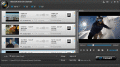convert FLV videos and audios.
What can Aiseesoft Free FLV Converter do for you? With the professional FLV converter, you can convert FLV videos to 2D or 3D videos as you like. In addition, it can also help to convert your HD FLV videos with formats supported like HD MP4, HD MOV, HD AVI, etc., so you can experience HD videos on iOS devices. This powerful FLV Converter also provides a good function to enhance FLV videos.
Key Features
1. Convert FLV videos to other popular video formats
The powerful FLV Converter provide its ability to make video conversion of FLV, F4V, SWF videos into other popular video formats, such as MP4, M4V, WMV, AVI, MOV,3GP,3G2 and so on.
2. Extract audio track from FLV, F4V, SWF video files
The smart Free FLV Converter make you easily extract audio track from FLV, F4V, SWF video to any audio with supported audio formats like MP3, AC3 and AAC, Apple Lossless Audio included. Besides, it can convert FLAC to any audio as well.
3. Convert FLV 2D videos to 3D videos
The professional FLV Converter can make FLV videos conversion into 3D video with a large range of 3D modes, like Side by Side (Half-Width), Side by Side (Full), Top and Bottom(Half-Height), as well as Top and Bottom(Full).
4. Covert HD FLV videos to HD video formats
Want to enjoy HD FLV videos on iOS devices? The best FLV Converter provide a best solution to convert HD FLV, F4V, SWF video files to other HD video formats (HD MP4), which help you to watch HD videos on iSO devices, such as Mac, iPhone SE, iPhone 6s Plus, iPhone 6s, iPad Pro, iPad mini and so on.
5. Edit FLV video files
The powerful program has ability to edit FLV, F4V, SWF video files you like. You can crop videos, clip videos and add watermark to videos.
6. Other functions
This brilliant software also has advanced function to make batch conversion of videos, and supports previewing the original and output videos simultaneously. Besides, it can lets you take snapshots for your favorite FLV video.
Key Features
1. Convert FLV videos to other popular video formats
The powerful FLV Converter provide its ability to make video conversion of FLV, F4V, SWF videos into other popular video formats, such as MP4, M4V, WMV, AVI, MOV,3GP,3G2 and so on.
2. Extract audio track from FLV, F4V, SWF video files
The smart Free FLV Converter make you easily extract audio track from FLV, F4V, SWF video to any audio with supported audio formats like MP3, AC3 and AAC, Apple Lossless Audio included. Besides, it can convert FLAC to any audio as well.
3. Convert FLV 2D videos to 3D videos
The professional FLV Converter can make FLV videos conversion into 3D video with a large range of 3D modes, like Side by Side (Half-Width), Side by Side (Full), Top and Bottom(Half-Height), as well as Top and Bottom(Full).
4. Covert HD FLV videos to HD video formats
Want to enjoy HD FLV videos on iOS devices? The best FLV Converter provide a best solution to convert HD FLV, F4V, SWF video files to other HD video formats (HD MP4), which help you to watch HD videos on iSO devices, such as Mac, iPhone SE, iPhone 6s Plus, iPhone 6s, iPad Pro, iPad mini and so on.
5. Edit FLV video files
The powerful program has ability to edit FLV, F4V, SWF video files you like. You can crop videos, clip videos and add watermark to videos.
6. Other functions
This brilliant software also has advanced function to make batch conversion of videos, and supports previewing the original and output videos simultaneously. Besides, it can lets you take snapshots for your favorite FLV video.