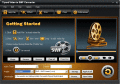a professional SWF Converter for you
Tipard Video to SWF Converter is a professional SWF Converter for you to put it on website, and the converted SWF file can played on almost PC players. It supports the FLV format encoder as well. More powerfully, Tipard Video to SWF Converter owns MPG, MPEG, MPEG2, SWF, FLV, VOB, MOD, MP4, H.264, M4V, AVI, WMV, 3GP, 3GPP, MOV, DivX, XviD, Quciktime Video, DV, MJPG, MJPEG, MPV, and HD video decoder technology. Plus, this SWF Converter assists you to convert video and extract audio from videos to MP3, M4A, AAC.
Key Functions:
1. Support general video and HD video to SWF, FLV
Convert MPG, MPEG, MPEG2, SWF, FLV, VOB, MOD, MP4, H.264, M4V, AVI, WMV, 3GP, 3GPP, MOV, DivX, XviD, Quciktime Video, DV, MJPG, MJPEG, MPV, and HD video to SWF, FLV.
2. Take out audio from video and convert audio
Meet your needs to extract audio from videos or convert audio to MP3, M4A, AAC.
3. Set video effect
Tipard Video to SWF Converter allows you to set the video Brightness, Contrast, Saturation.
4. Provide Deinterlacing function
Using this SWF Converter, it helps you to convert interlaced video to the progressive video, this function can optimize the video effect.
5. Trim your video length.
Clip any segment of your video exactly.
6. Crop the play region
Adjust the playing region of the video to fit for your player and your favor.
7. Merge into one file
Provide to join your separated video files into one file.
8. Customize output settings
Set the Video Encoder, Resolution, Frame Rate, Video Bitrate. You can also directly input your own resolution; Set the Audio Encoder, Sample Rate, Channels, Audio Bitrate. You also can save all the output settings as your preference, which is saved in the user-defined column automatically.
Key Functions:
1. Support general video and HD video to SWF, FLV
Convert MPG, MPEG, MPEG2, SWF, FLV, VOB, MOD, MP4, H.264, M4V, AVI, WMV, 3GP, 3GPP, MOV, DivX, XviD, Quciktime Video, DV, MJPG, MJPEG, MPV, and HD video to SWF, FLV.
2. Take out audio from video and convert audio
Meet your needs to extract audio from videos or convert audio to MP3, M4A, AAC.
3. Set video effect
Tipard Video to SWF Converter allows you to set the video Brightness, Contrast, Saturation.
4. Provide Deinterlacing function
Using this SWF Converter, it helps you to convert interlaced video to the progressive video, this function can optimize the video effect.
5. Trim your video length.
Clip any segment of your video exactly.
6. Crop the play region
Adjust the playing region of the video to fit for your player and your favor.
7. Merge into one file
Provide to join your separated video files into one file.
8. Customize output settings
Set the Video Encoder, Resolution, Frame Rate, Video Bitrate. You can also directly input your own resolution; Set the Audio Encoder, Sample Rate, Channels, Audio Bitrate. You also can save all the output settings as your preference, which is saved in the user-defined column automatically.
Ключевые слова:
Video to SWF Converter, SWF Converter, convert AVI to SWF, convert WMV to SWF, convert to FLV