
|
|
|
|
|
|
|
Convert video to iPad MP4, H.264 videos.
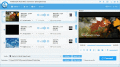
|
4Videosoft iPad Video Converter 5.2.20
Автор:
Язык интерфейса: English
Операционные системы: Win2000 / Win7 x32 / Win7 x64 / WinOther / WinVista / WinVista x64 / WinXP / Other
Цена: $29.95
|
|
|
|
4Videosoft iPad Video Converter is the professional Video Converter for iPad users. It allows you to convert almost all videos to iPad MP4, MOV and M4V for better enjoyment. It highly supports almost all popular video formats. The iPad Video Converter enables you to edit your videos with the Effect, Trim, Crop and Watermark functions.
Key features:
1. Convert popular videos to iPad MP4/MOV/M4V
This powerful iPad Video Converter is able to help you convert popular videos as you like. You can convert AVI, FLV, WMV, MKV, etc. to iPad MP4/MOV/M4V. You are able to enjoy these output videos on your iPad air, iPad mini 2, iPad 4, iPad mini, iPhone 5, iPhone 5S, iPhone 5C, iPhone 4S, iPod touch and more. And this software allows you to convert your videos to your favorite audio formats.
2. Edit the output videos with the editing functions
The powerful iPad Video Converter provides you with versatile editing functions. With them, you are able to modify your videos. You can edit the video effect by controlling brightness, contrast, hue, saturation and volume. It allows you to reset the video length and cut off the black edge. The iPad Video Converter allows you to add your favorite image and text watermark. You can also merge several videos into one without any loss.
3. Customized settings
4Videosoft iPad Video Converter enables you to preview the source video and take snapshot with your favorite moment. You are able to finish your conversion with high conversion speed and quality.
|
| Ключевые слова: |
|
iPad video converter, video to iPad converter, iPad converter, Convert video to iPad.
|

Скачать 4Videosoft iPad Video Converter - 24.7 Mb
|
|
|
|
|
|
