
|
|
|
|
|
|
|
Configure PST files to Outlook
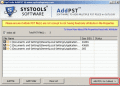
|
Configure PST Files To Outlook 2.0
Автор:
Язык интерфейса: English
Операционные системы: Win2000 / Win7 x32 / Win7 x64 / Win98 / WinOther / WinServer / WinVista / WinVista x64 / WinXP / Other
Цена: $29.00
|
|
|
|
Configure PST files to outlook easily and smoothly without any loss of data and by keeping the metadata intact intact. Yes all this is possible with the help of Add PST software which can easily configure PST files and help user to give the access to the PST files data in a single profile and in this way users can easily escape from creating multiple profiles in the outlook.
How to configure PST files of Outlook? Eliminate all these types of problems and configure PST files on a very large level in a single with the help of Add PST tool which is designed especially for the non technical persons so that anyone can easily configure PST files of outlook and still if user face any kind of problems then users can come in the touch of our dedicated technical support team and can describe all your problems with them which they are facing when configuring PST files. One of the best things in this software is it designed in such a way that it runs smoothly with all the Microsoft office outlook and operating system and you can say it is 100% percent compatible to configure your all PST files of Outlook.
Take it as it is free to download and it will go to help all the users to configure PST files at once and those whose size is not more than the 5MB. If user wants to configure all PST files in Outlook of very large size and in bulk then you have to take a full version license of this tool which cost you only $29 and user can configure unlimited PST files in the outlook.
|
| Ключевые слова: |
|
Configure PST files, configure PST files to Outlook, how to configure PST files to Outlook
|

Скачать Configure PST Files To Outlook - 759 Kb
|
|
|
|
|
|
