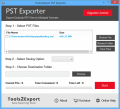Save Outlook Emails as PDF with attachments
Do you want to know to how to save Outlook email as PDF file? Not to worry, Download PST to PDF Export Tool which helps you to easily save Outlook emails as PDF with attachments. The tool save Outlook email as PDF with attachments in single process by using batch conversion option without wasting of time. The software support both types of (ANSI and UNICODE) PST files and allows users to save Outlook email as PDF with attachments on Windows edition 10, 8.1, 8 including all remaining editions. PST to PDF Exporter preserves folder hierarchy of Outlook PST file so as to easily manage the output data in other applications. Using this software, users can simply save Outlook emails as PDF with attachments, created in all Outlook version 2016, 2013, 2010 and all below version. To save Outlook emails as PDF with attachments, there is no requirement for installation of MS Outlook. To know more about this software working, we recommended you to try its Demo version which convert only first 20 Outlook emails to PDF free. It works in the same way as the licensed edition works. To save Outlook emails as PDF with attachments in batch, purchase its licensed version.