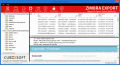How to Take Backup from Zimbra Desktop
How to take backup from Zimbra Desktop to Outlook, Google Apps, Exchange, Office 365, Windows Live Mail, Adobe Reader and many more? Use Zimbra Converter utility that quickly take backup from Zimbra Desktop and convert it into PST, PDF, MSG, EML, EMLX, MBOX, NSF and Office 365 format. Now, no need to worry anymore about how to take backup from Zimbra Desktop because Zimbra Converter programmed by experts which offers the precise and reliable functionality to users. This tool extract Zimbra mails and show to users how to take backup from Zimbra Desktop with emails, metadata, attachments, formatting, etc. Zimbra client installation is not necessary to backup from Zimbra Desktop. It includes dual mode option such as Single mode conversion and multiple mode conversion. To get more information about how to take backup from Zimbra Desktop you can avail free demo version that convert first 20 TGZ file to other format without any cost. This tool is applicable on all Windows versions.