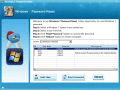Reset Windows 7 administrator password.
How to reset Windows 7 password after you forgot it? This is a common question for Windows 7 users. Usually you set a Windows login password to prevent unauthorized access, after that, you forgot the password by chance, then what to do? Just take it easy, Windows 7 Administrator Password Reset can help you reset it securely.
What's more, you can use it to create new user account to Windows 7 offline.
Reset Windows 7 Passwords Fastly:
1. Reset Windows 7 Administrator passwords
2. Reset other user account passwords of Windows 7
3. 100% accuracy in recovering lost passwords for Windows 7
Support almost all Windows OS & brands of computer
1. Perfectly work on Windows 8, 7 (32/64 bit), Vista (32/64 bit), XP, 2000, NT, etc
2. Completely support any desktops, laptops or server of all brands, such as Lenovo, IBM, Dell, Sony, etc
Steps to reset your forgotten Windows 7 password:
Step 1: Download and install Windows 7 Password Reset Tool.
Step 2: Run it to create Windows 7 Password Recovery disk.
Step 3: Reset Windows 7 password by just one click.
After successfully resetting your password, you can login Windows 7 without password, all original setting and files won't be changed.
What's more, you can use it to create new user account to Windows 7 offline.
Reset Windows 7 Passwords Fastly:
1. Reset Windows 7 Administrator passwords
2. Reset other user account passwords of Windows 7
3. 100% accuracy in recovering lost passwords for Windows 7
Support almost all Windows OS & brands of computer
1. Perfectly work on Windows 8, 7 (32/64 bit), Vista (32/64 bit), XP, 2000, NT, etc
2. Completely support any desktops, laptops or server of all brands, such as Lenovo, IBM, Dell, Sony, etc
Steps to reset your forgotten Windows 7 password:
Step 1: Download and install Windows 7 Password Reset Tool.
Step 2: Run it to create Windows 7 Password Recovery disk.
Step 3: Reset Windows 7 password by just one click.
After successfully resetting your password, you can login Windows 7 without password, all original setting and files won't be changed.