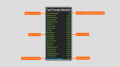Distlays top 20 processes on your system.
Top Process Monitor is a tiny gadget that allows you to view the processes which are using most of your CPU, memory and critical components of your system. It can be easily installed and configured, even by less experienced users. The interface of the app is based on a small frame that you can move to any position on the screen. So, you can check out the current CPU level, along with the applications and the total number of included threads. Top Process Monitor comes with several configurable settings. So, you can select the to processes mode between CPU, memory, PageFiles, Virtual Memory, I/O, read, write, total read and total write. But you can also adjust the size of the frame or make Top Process Monitor automatically do that, set the refresh rate and number of processes to show, as well as establish the double-click action (Task Manager, Resource Monitor, Performance Monitor, or none). On top of that, you can make Top Process Monitor cycle through all the aforementioned modes on click, display a warning if the resources usage is above a certain level, customize frame colors, switch to a different language for the UI, as well as restore all settings to their default values. The simple-to-use program does not put a strain on the computer, as it uses a low amount of CPU and system memory. It has a good response time and didn't freeze, crash or pop up errors during our testing. Thanks to its wide range of customization features, skilled users can definitely get a kick out of Top Process Monitor.