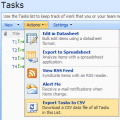Export items in SharePoint lists as CSV files
Comma-Separated Values (CSV) is a widespread, cross-platform file format for exchanging structured data sets. For example, Microsoft Office Outlook imports contacts stored in CSV format (called "DAT data files"). Microsoft Office Excel offers bi-directional (read and write) support for CSV files.
Items in SharePoint lists and libraries are essentially structured data sets. List Data CSV Export is a SharePoint Feature that you can use to export any list structure into any CSV format.
Rule-based List Exports
The feature installs the CSV List Export Rules list definition and creates a single central list instance of this list definition within the top-level web site of your site collection. In this list, you define export rules: each list item (export rule) specifies a title, all list definitions and list templates to which the export rule applies, and an ordered listing of all columns to be included within the CSV export file, with optional alternative column names for the CSV export file.
One-Click Export
Once you have created your CSV export rule, it appears as a command in the Actions menu of each list instance that the rule applies to. The menu item label is the title of your export rule. Once you invoke the command, a download dialog is displayed for a CSV file that contains the list data structured exactly as you specified in the export rule.
Items in SharePoint lists and libraries are essentially structured data sets. List Data CSV Export is a SharePoint Feature that you can use to export any list structure into any CSV format.
Rule-based List Exports
The feature installs the CSV List Export Rules list definition and creates a single central list instance of this list definition within the top-level web site of your site collection. In this list, you define export rules: each list item (export rule) specifies a title, all list definitions and list templates to which the export rule applies, and an ordered listing of all columns to be included within the CSV export file, with optional alternative column names for the CSV export file.
One-Click Export
Once you have created your CSV export rule, it appears as a command in the Actions menu of each list instance that the rule applies to. The menu item label is the title of your export rule. Once you invoke the command, a download dialog is displayed for a CSV file that contains the list data structured exactly as you specified in the export rule.