|

|
Extract Out Pdf Images
No copy paste needed to save images of pdf document, extract out all the images in original format automatically. Program is very robust & Windows OS compatible, takes bulk pdf for processing & exports all photos in their respective folder. Ключевые слова:
Pdf image extractor, pdf image copy, save pdf images, pdf image save, extract pdf images
Скачать бесплатно! (1.21 Mb)
|
|

|
Extract Pdf All Images
Pdf images extractor software is easy to use and self descriptive utility to extract all images out from pdf document. Program search full pdf, count images of pdf and saves them out on the disk drive in original format without regular copy paste. Ключевые слова:
Export pdf images, pdf image extractor, extract pdf images, save pdf image, pdf image extraction
Скачать бесплатно! (1.7 Mb)
|
|

|
Hot Copy Paste
Enhance Windows Clipboard with multiple snippets, secure storage and full-text search. Hot Copy Paste works in every program supporting Windows Clipboard, and works in many that don't. Cut, copy and paste as many snippets as you need at once! Ключевые слова:
windows clipboard, clipboard, copy paste, cut paste
Скачать бесплатно! (2.28 Mb)
|
|

|
Multi Copy-Paste
Multi Copy-Paste for Windows. Allowing you to copy and cut as much as you want of text and files and paste them anywhere. Hotkeys: (CTRL+C),(CTRL+X),(CTRL+V) Ключевые слова:
Multi, Copy, Paste, Cut
Скачать бесплатно! (5.73 Mb)
|
|

|
Vertical Zoom XML Photo Gallery
PPG is a powerful and stylish gallery of images written in as3. With PPG you can simply create categories and add images in assets folder, and write (cut and paste) few lines in a XML file to make photo gallery work. No actionscript experience is nee Ключевые слова:
flash components, actionscript, video player, audio, flash galleries
Скачать бесплатно! (4.88 Mb)
|
|

|
Click.to
Click.to, the true copy & paste turns everything on your desktop into hyperlinks, detours between applications can be skipped. Whether you need text added to an e-mail, pictures published on Facebook or a foreign word search in Wikipedia, click.to do Ключевые слова:
Copy paste, right click, copy, paste, images
Скачать бесплатно! (3.03 Mb)
|
|

|
All Image Downloader
All Image Downloader is everything you need for automatic images extraction. You can use it as an image downloader, Goolge images downloader, Pinterest images/videos downloader and Instagram images/videos downloader. Ключевые слова:
image, downloader, bulk, website, web
Скачать бесплатно! (39 Mb)
|
|
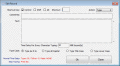
|
Smart Auto Typer Talker and Paste
Auto typer talker and paste utility is used to type text automatically with a certain speed and hotkey you specify for each text. Ключевые слова:
auto typer, auto talker, paste, typer, auto
Скачать бесплатно! (4.69 Mb)
|
|

|
Many Paste
The problem with the Windows clipboard is that you can only copy once before pasting , Many Paste solves such problem by keeping track of all your copied items and giving you quick access to them saving your time while working with copying. Ключевые слова:
clipboard, paste, MultiClipBoard, many, basket
Скачать бесплатно! (544 Kb)
|
|

|
Mightymacros List Copy Paste
List copy paste is a simple windows form application that is an extremely useful for copying chunks of data from Excel such as a list of part numbers and making them available for pasting by item into an external application. Ключевые слова:
Clipboard tool, Copy, paste
Скачать бесплатно! (287 Kb)
|
|
Страница: 1
| 2
| 3 | 4
| 5
|
|
|
|
