|
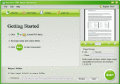
|
Amacsoft PDF Image Extractor
The PDF Image Extractor is powerful software to quickly extract various images from PDF without any quality loss. Ключевые слова:
pdf image extractor, how to extract image from pdf
Скачать бесплатно! (6.42 Mb)
|
|
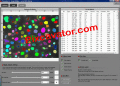
|
Pixcavator Scientific Image Analysis
Digital image analysis and image mining. Analyze image content: automatically capture objects, find their locations and measurements, save the data to Excel. Extract or remove objects as desired. Ключевые слова:
scientific image analysis, image processing, image editing, computer vision
Скачать бесплатно! (2.19 Mb)
|
|
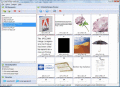
|
A-PDF Image Extractor
A-PDF Image Extractor is a simple, lightning-fast desktop utility program that lets you extract images files from Acrobat PDF files. It is able to be able to process a batch of PDF files one time and save the output image files to various formats. Ключевые слова:
pdf, extract, image, graphic, pictures
Скачать бесплатно! (2.35 Mb)
|
|

|
ImageFlip
ImageFlip can help you perfectly flip your image either you want to flip it horizontally or vertically. You can save a lot of time and pc memory while performing this image manipulation. Ключевые слова:
flip photo, flip image, rotate photo, rotate image, image flip
Скачать бесплатно! (886 Kb)
|
|

|
Image Open Save Dialog
Image Open Save Dialog is a powerful development tool that allows loading and saving images in software you are developing very qiuckly and easily. Ключевые слова:
image open save dialog, development, tools, graphics, ocx image control
Скачать бесплатно! (1.49 Mb)
|
|

|
Mrazo Image Organizer
Image Organizer - fantastic image organizer tool designed to organize images. Use image organizer, the award-winning image organizer software and the best image organizer at home. Download image organizer right now! Ключевые слова:
image organizer, image organizers, organize image, organize images, image
Скачать бесплатно! (12.75 Mb)
|
|

|
Image Mender
Image Mender - программа, которая позволит Вам избавиться от трещин и царапин на изображениях, удалить пятна, логотипы и другие нежелательные элементы. Вам нужно лишь отметить исправляемый участок изображения, а остальное программа сделает за Вас. Ключевые слова:
image, lines, blemishes, removing flaws, removing unnecessary parts
Скачать бесплатно! (4.43 Mb)
|
|
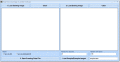
|
Fade One Image Into Another Software
Select two different images using this software and create a visual transformation from one picture to another. Save this transformation as a AVI or animated GIF file that can be viewed later. Ключевые слова:
transformation, morphing, morpher, fader, image changer
Скачать бесплатно! (1.32 Mb)
|
|

|
Image Mender for Mac
Image Mender - программа, которая позволит Вам избавиться от трещин и царапин на изображениях, удалить пятна, логотипы и другие нежелательные элементы. Вам нужно лишь отметить исправляемый участок изображения, а остальное программа сделает за Вас. Ключевые слова:
image, lines, blemishes, removing flaws, removing unnecessary parts
Скачать бесплатно! (14.44 Mb)
|
|

|
Mrazo Image Sorter
Image Sorter - sort images with the image sorter program, the best image sorter tool, image sorter utility and image sorter application. This image sorter will organize images in any place. Use image sorter, the best image sorter tool! Ключевые слова:
image sorter, image sorters, sort image, sort images, image sorting
Скачать бесплатно! (18.29 Mb)
|
|
Страница: 1
| 2 | 3
| 4
| 5
|
|
|
|
