|

|
Add Page Numbers in Adobe Acorbat
Give appropriate alignment and size to page numbers with PDF numbering tool that also allows you to add page numbers in Adobe Acrobat (you can add bates and unique numbers in PDF). Ключевые слова:
add page numbers in adobe acrobat, how to add page numbers in a pdf, change page number in a pdf, legal page number stamps, pdf numbering
Скачать бесплатно! (1.31 Mb)
|
|

|
PDF Stamp
PDF Batch Stamp Tool is specially designed to mark PDF documents in a systematic way. With the help of PDF Stamp tool you can easily number the PDF pages or add company logo, text, date/time etc. Ключевые слова:
pdf batch stamp tool, pdf stamp, stamp pdf, stamp pdf document
Скачать бесплатно! (1.31 Mb)
|
|

|
PDF Page Numbering Software
Numbering multiple PDF pages by using PDF Page Numbering Software designed to give help to numbering the PDF pages which is not possible in manual way. Ключевые слова:
pdf page numbering software, bates numbering program, bates numbering software, pdf page numberer, pdf page numbering
Скачать бесплатно! (1.31 Mb)
|
|

|
PDF Page Numbering Tool
PDF Page numbering tool is a helpful PDF file management application that allows users to add page numbers in PDF files. It removes print restriction from PDF files that helps you to print PDF files. Ключевые слова:
pdf page numbering tool, add page numbers in adobe acrobat, print consecutive numbers in pdf, change page number in a pdf, legal page number stamps
Скачать бесплатно! (1.31 Mb)
|
|

|
PDF Text Stamp
If you want to add PDF text stamp on your PDF documents then you can choose PDF text stamp software which is able to create stamp and insert page numbers on PDF documents. Bates stamp software is simple user interface program. Ключевые слова:
pdf text stamp, pdf stamping tool, pdf stamper, bates stamp software, bates stamp numbering
Скачать бесплатно! (1.31 Mb)
|
|
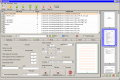
|
NumberPDF
Main functions: - numbering PDF pages; - merge more than two PDF files in a custom sequence into one PDF document; - split a PDF file into several pieces; - rotate pages a PDF file; - delete pages a PDF file; - work files UNICODE. Ключевые слова:
Numbering PDF pages, merge, split, rotate, delete
Скачать бесплатно! (8.64 Mb)
|
|
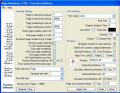
|
PDF Page Numberer Batch
PDF Page Numberer Batch is a Acrobat plug-in tool for Acrobat Which is used to automatically page number your documents, batch version includes support for numbering many pdf files with a few mouse clicks Ключевые слова:
PDF, Page, Number, Batch, Stamp
Скачать бесплатно! (1.94 Mb)
|
|
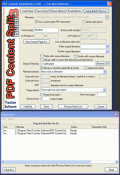
|
PDF Content Split Batch
PDF Content Split Batch can split on text information within many PDF's, This is an ideal product if you had for example a PDF statement that needed splitting up on account number Ключевые слова:
PDF, Content, Split, Batch, Text
Скачать бесплатно! (3.29 Mb)
|
|

|
Seekways PDF2TXT
Convert a pdf to text with this pdf to text converter. Open the entire PDF, or select the number of pages to convert. Save the new text under a file name of your choice. Ключевые слова:
convert a pdf to text, pdf to text conversion, pdf to text converter, converting pdf to text, pdf to text
Скачать бесплатно! (2.71 Mb)
|
|
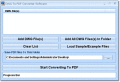
|
DWG To PDF Converter Software
Convert multiple DWG's to PDF's. Ключевые слова:
converting dwgs to pdfs, dwg2pdf, autocad to pdf, autocad2pdf, exporting dwg to pdf
Скачать бесплатно! (6.77 Mb)
|
|
Страница: 1
| 2
| 3
| 4 | 5
|
|
|
|
