|

|
PDF Numbering
In the market there are many third party tool which will help you for PDF numbering which is the easiest method to arrange your PDF pages. PDF bates will help you for PDF numbering for your proper arrangement. Ключевые слова:
pdf numbering, pdf page numbering, numbering pdf files, pdf bates numbering tool, pdf batch stamp
Скачать бесплатно! (1.31 Mb)
|
|
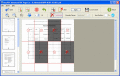
|
VeryPDF Advanced PDF Page Cut
With VeryPDF Advanced PDF Page Cut, you can to break PDF pages into small pieces. Ключевые слова:
PDF page cut, cut PDF page, delete PDF pages, break PDF page, split
Скачать бесплатно! (14.02 Mb)
|
|

|
PDF Image Recovery
Acrobat PDF Image Extractor Software Recover & Restore embedded graphics back on your local disk drive. Tool easily gets back all photos without requiring manual copy and paste. It automatically search for images on each page to save on disk. Ключевые слова:
Pdf image recovery, recover pdf image, extract pdf images, pdf image extractor, restore pdf images
Скачать бесплатно! (20.42 Mb)
|
|

|
Insert Text to PDF
Insert texts to PDF is not in a manual way for adding text in a PDF you need a help of any third party tool so for this PDF stamp tool to manage your PDF pages in order. Ключевые слова:
insert text to pdf, pdf stamp tool, manage pdf page order, add metadata to pdf, change pdf page numbering
Скачать бесплатно! (1.31 Mb)
|
|

|
How To Add Bates Numbers To A PDF
Now the query ???How to add bates numbers to a PDF???? is come to solve with the use of PDF bates numbering software. PDF bates numberer tool allows you to add multiple modifications like suffix, prefix, font color, font size & image transparency. Ключевые слова:
how to add bates numbers to a pdf, add bates numbers to pdf, pdf bates numberer, adding page numbers in pdf, pdf bates numbering software
Скачать бесплатно! (1.31 Mb)
|
|
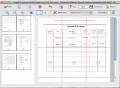
|
VeryPDF Advanced PDF Page Cut for Mac
VeryPDF Advanced PDF Page Cut for Mac is used to cut PDF pages into small pieces by setting cut marks. Ключевые слова:
PDF page cut, Mac OS X, cut PDF page, delete PDF pages, break PDF page
Скачать бесплатно! (15.79 Mb)
|
|

|
Acrobat PDF Image Extraction Tool
Extract pdf photos from pdf document using automated pdf images extraction tool, no manual effort of copying & pasting images one by one is required. Tool shows preview of each extracted images before loading them on disk. Ключевые слова:
Pdf image extractor, extract pdf images, extract pdf photos, pdf photo extractor, pdf data extractor
Скачать бесплатно! (2.39 Mb)
|
|

|
Save Acrobat PDF all Images
Adobe Acrobat PDF image extractor software extracts and saves all embedded images in local disk drive quickly without requiring manual interference. Tool instantly loads all stored photos to preview before transferring on disk for editing. Ключевые слова:
Acrobat, PDF, Images, save, extract
Скачать бесплатно! (2.39 Mb)
|
|

|
Migrate MSG file into PDF
Migrate MSG file into PDF to stored MSG file into PDF file format. Tool smoothly Migrate MSG file into PDF file format with all attachments and email attributes. Ключевые слова:
migrate, msg, file, into, pdf
Скачать бесплатно! (7.75 Mb)
|
|

|
Insert Page numbers on PDF
The tool to insert page numbers on PDF is now available in the market with which you can easily manage your PDF document in systematic manner. Ключевые слова:
insert page numbers on pdf, add page numbers in pdf, inserting page numbers in pdf, pdf bates numberer
Скачать бесплатно! (1.31 Mb)
|
|
Страница: 1
| 2
| 3 | 4
| 5
|
|
|
|
