|

|
Wild Art: Power of Nature
Nature seen through the eyes of the artist. Enjoy playfull collors featuring the wildlife and landscapes. Ключевые слова:
screensavers. mountains, rocky wildlife
Скачать бесплатно! (1.44 Mb)
|
|

|
Password Protect a Folder
Password Protect a Folder is the safest software with the help of it; you can protect your folder with strong password on Windows systems. You can also protect your essentially files of various devices viz., PCs, Android phones, iPhone, etc. Ключевые слова:
password protect a folder, protect folder with password, how to protect a folder, password protect folder software, software to protect a folder
Скачать бесплатно! (24.83 Mb)
|
|
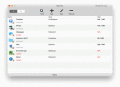
|
MacFort
MacFort is an innovative software to password protect individual applications data files on mac,just 2 clicks,MacFort lets you password protect serval buit-in confidential files and folders on your mac. Ключевые слова:
Password protect individual applications data files on mac, Password protect files and folders on mac
Скачать бесплатно! (3.67 Mb)
|
|

|
Folder Lock
File locking software that Encrypts your important files and lets you shred the unnecessary space consuming files. Furthermore, Clean history and create online wallets to protect banking details, ATM pin number, credit card details and more. Ключевые слова:
Folder Lock, file encryption, file locking, protect folders, data protection
Скачать бесплатно! (11.04 Mb)
|
|

|
PrivateEye Pro
Oculis Labs' PrivateEye stops prying eyes from reading your computer display in places like: Airplanes, Coffee Shops, and Office Cubicles. PrivateEye requires only a standard webcam, and runs on Microsoft Windows XP and Vista. Ключевые слова:
Security, Eavesdropping, Shoulder surfing, Spying, Top Secret
Скачать бесплатно! (30.76 Mb)
|
|
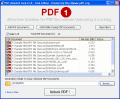
|
Protect PDF File
Use PDF Locker to protect PDF file with open and restriction password. The software is a competent tool that protect PDF file of all PDF 1.1 to 1.5 editions. Also the software supports to protect many PDF files in instant mouse clicks. Ключевые слова:
protect pdf file, protect pdf, lock pdf file
Скачать бесплатно! (1.23 Mb)
|
|

|
Egoist Assistant
Hide your data, so that nobody will know that you have something to protect. Therefore, it will be impossible to steal something that "doesn't exist". Ключевые слова:
egoist, assistant, password, security, protect
Скачать бесплатно! (1.57 Mb)
|
|

|
Crypto Password Protect Folder
Concerned the safety of your data? With this tool, you can password protect and encrypt your folders so no one can access them. This tool works great for protecting data when you move it from one computer to another. Ключевые слова:
password protect, password folder, protect folder, password protect folder, folder password protect
Скачать бесплатно! (2.16 Mb)
|
|
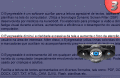
|
AureoSoft Eyegreeable Personal Edition
Eyegreeable is a reading aid tool that uses the Dynamic Screen Filter (DSF) technology, developed by physicians, in order to create a virtual protective layer between your eyes and the computer screen. Ключевые слова:
aureosoft, eyegreeable, dsf technology, dsf, dynamic screen filter
Скачать бесплатно! (6.42 Mb)
|
|
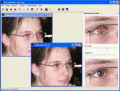
|
Red Eye Pilot
Remove red eyes from your photos with just a couple of clicks. The program can be installed as standalone and a plug-in as well. Ключевые слова:
red, eye, remover, reduction, remove
Скачать бесплатно! (2.82 Mb)
|
|
Страница: 1
| 2
| 3 | 4
| 5
|
|
|
|
