|
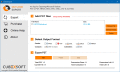
|
How to Save PDF from Outlook
Try Outlook to PDF Converter to learn how to save PDF from Outlook including all mails and attachments on all Windows OS platforms. Ключевые слова:
how, to, save, pdf, from
Скачать бесплатно! (24.2 Mb)
|
|

|
AWinware Extract Pdf Photos
If your pdf document contains thousands of images and you would like to extract & save all of them in local disk drive, AWinware pdf image extractor is best choice as it is featured rich desktop program, shows preview of each extracted images too. Ключевые слова:
AWinware, extract, pdf, photos, convert
Скачать бесплатно! (2.4 Mb)
|
|
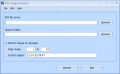
|
PDF Image Extractor Free
Split large PDF document into separate documents and merge an unlimited number of PDF documents into one PDF file. Ключевые слова:
PDF Image Extractor Free, extract jpg, extract image, extract bmp, extract tif
Скачать бесплатно! (4.8 Mb)
|
|

|
Extracts Images from Bulk Pdf
Save pdf photos automatically on disk drive, no need to copy paste manually. Use Pdf Image Extractor software to export all embedded photos, either small size or large size, store each graphics at specified location. Ключевые слова:
Extract pdf images, pdf image extractor, pdf images extractor, cut pdf images, save pdf images
Скачать бесплатно! (2.39 Mb)
|
|

|
Pdf Image Extractor by AWinware
AWinware PDF Image Extractor is streamlined user interface application, designed to extract photos from one or multiple Adobe pdf documents at one time. Tool creates a separate folder for each pdf & saves the images in respective directory. Ключевые слова:
Pdf image extractor, extract pdf images, extract pdf image, extract pdf photo, pdf image extractor
Скачать бесплатно! (1.7 Mb)
|
|
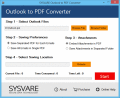
|
Save Outlook 2007 to PDF
Save Outlook 2007 to PDF program helps you to complete the process of Outlook 2007 save to PDF along with accurate details and attachments. Ключевые слова:
outlook 2007 save to pdf, how to save outlook 2007 email as pdf, save outlook 2007 to pdf
Скачать бесплатно! (23.7 Mb)
|
|
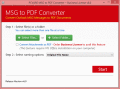
|
Save Multiple Outlook emails as PDF
The MSG to PDF Converter is used to Save Multiple Outlook emails as PDF with attachments saving options - by embedding them within PDF & save in a separate folder. Ключевые слова:
save multiple outlook emails as pdf, save outlook to pdf, save outlook msg as pdf
Скачать бесплатно! (14.4 Mb)
|
|

|
Retrieve images from PDF
Pdf Image Extractor tool pulls out all the embedded graphics from Acrobat Pdf. It is the best tool ever found as it provides option to preview and edit extracted images before storing them on local disk drive. Tool supports bulk pdf files. Ключевые слова:
Image extractor, pdf image extractor, extract image, extract pdf images, save pdf images
Скачать бесплатно! (2.39 Mb)
|
|
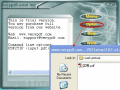
|
VeryPDF PDF to TIFF Extractor
With PDF to TIFF Extractor, you can extract image in PDF and saving them as TIFF, and grab the pictures of PDF easily. Ключевые слова:
PDF to tiff, Extractor, PDF converter, PDF to tiff converter, PDF to tif
Скачать бесплатно! (1.37 Mb)
|
|

|
PDF WIZ
PDF WIZ is a desktop program for Windows computer. You can use it even when you have no access to internet.So unlike using online PDF converters, you don't have to worry about your information security. Ключевые слова:
pdf converter, convert pdf to word, convert pdf to jpg, pdf to word converter, free pdf converter
Скачать бесплатно! (40.57 Mb)
|
|
Страница: 1
| 2
| 3
| 4
| 5
|
|
|
|
