|
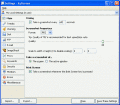
|
IcyScreen
IcyScreen can take automatic screenshots and screen captures as often as you'd like, and not only save them to disk, but also e-mail them and upload them to your web server (via FTP) and ImageShack account. Ключевые слова:
automatic screenshot, automatic screen capture, screenshot, screen capture, e-mail
Скачать бесплатно! (4.24 Mb)
|
|

|
Grabilla
Capture and upload screenshot or screen cast in one click? You don't have to use complicated programs, just run this simple application to capture a screen picture or even video with single click and share it with friends. Instant screenshot sharing! Ключевые слова:
Screenshot, screen capture, screencast, screen cast, take screenshot
Скачать бесплатно! (5.83 Mb)
|
|
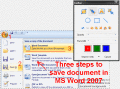
|
Jet Screenshot
Сделай скриншот, легко добавь на него текст, линии и другие объекты и быстро отправь в интернет. В буфер обмена копируется ссылка на итоговое изображение, которую можно передать коллеге. Так гораздо проще обмениваться скриншотами удаленно. Качай! Ключевые слова:
screenshot, share, jet screenshot, screencast, screen capture
Скачать бесплатно! (2.9 Mb)
|
|

|
Screenshot Magic
Screenshot Magic allows image capture from the following sources: Full Desktop, Active Window (full or contents only) and DirectX Fullscreen (games). Screenshot Magic can save images in the following formats (24-bit): BMP, JPG and PNG. Ключевые слова:
devious, codeworks, screen, screenshot, capture
Скачать бесплатно! (1.41 Mb)
|
|

|
Ez-ScreenShot
Ez-ScreenShot is a small and easy to use utility that sits in the Windows system tray
and enables you to capture the screen (or a any window),
shrink it, edit it, and send it as a compressed (jpeg) file via Email or Messengers. Ключевые слова:
Screen, Capture, desktop, screenshots
Скачать бесплатно! (1.12 Mb)
|
|

|
AceThinker Screen Grabber Pro Mac
AceThinker Screen Grabber Pro is a versatile utility for helping users in creating screenshots with flexible capture modes. It also lets you recording screen activity along with the computer sound. Ключевые слова:
software, acethinker
Скачать бесплатно! (2.63 Mb)
|
|
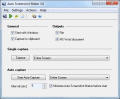
|
Auto Screenshot Maker
Auto Screenshot Maker is a screen capture tool. In just a single click or hotkey press, it can make a screenshot. The tool captures full screen/active window/selected region and saves images in following formats (JPEG/BMP/PNG), or/and Word document. Ключевые слова:
autoscreenshotmaker, auto screenshot maker, auto screen shot maker, screenshot maker, screen shot maker
Скачать бесплатно! (2.51 Mb)
|
|

|
Remote Screenshot
Capture screenshots of the remote computers with ease. Silent mode screen capture of remote computers enables administrators to view the computer usage of remote user. Ключевые слова:
remote screenshot, screenshot, remote screen shot, screen shot
Скачать бесплатно! (2.03 Mb)
|
|
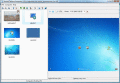
|
Remote Desktop Screenshot
Remote Desktop Screenshot allows you to capture remote desktop screenshots. You can see all users' desktops at once. With built-in scheduler you can set time for update screenshots for all computers or for certain computers. Ключевые слова:
remote, desktop, screenshots
Скачать бесплатно! (1.93 Mb)
|
|

|
AT Screen Thief
Screen capture. Screen Editor. Screenshot depository. Zoom. Hunter. Support of printing and saving in BMP, JPG, GIF, PNG. Ключевые слова:
screenthief, screen capture, grab, snapshot, capture
Скачать бесплатно! (864 Kb)
|
|
Страница: 1
| 2
| 3
| 4 | 5
|
|
|
|
