|

|
Second Hide
Instantly hide windows (applications) in order to prevent uninvited persons from seeing them. Using the mouse middle button or specify the hot key to hide the windows (applications) quickly. Hide your private windows in second! Get a boss key. Ключевые слова:
boss key, hide window, hide tray icon, privacy protected, hide application
Скачать бесплатно! (921 Kb)
|
|

|
RetroUI Pro (32-bit)
RetroUI customizes Windows 8: adds a start menu, makes Windows Store (metro) apps run in a resizable window with a [X] button on the desktop, brings the taskbar and start menu into the new Start screen, removes hot corners, and much more. Ключевые слова:
Start Menu, Start Button, Windows 8, Windows 8 Start Menu, Windows 8 Start Button
Скачать бесплатно! (6.87 Mb)
|
|

|
RetroUI Pro (64-bit)
RetroUI customizes Windows 8: adds a start menu, makes Windows Store (metro) apps run in a resizable window with a [X] button on the desktop, brings the taskbar and start menu into the new Start screen, removes hot corners, and much more. Ключевые слова:
Start Menu, Start Button, Windows 8, Windows 8 Start Menu, Windows 8 Start Button
Скачать бесплатно! (7.21 Mb)
|
|
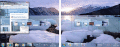
|
Actual Multiple Monitors
Actual Multiple Monitors восполняет пробелы Windows при работе с несколькими мониторами: эмулирует Панель задач, Переключатель задач и кнопку «Пуск» на дополнительных мониторах, позволяет быстро перемещать окна между мониторами, и многое другое. Ключевые слова:
multiple, monitor, display, screen, multi-monitor
Скачать бесплатно! (3.69 Mb)
|
|

|
EuropeSoftwares SpyMonitor
Программное обеспечение для мониторинга активности пользователей на удаленном компьютере. Незаметный, он присутствует в виде значка на панели задач или совершенно невидим для пользователя. Международные языки. Ключевые слова:
spy monitor, monitoring, activity, recorder, strikes
Скачать бесплатно! (2.43 Mb)
|
|
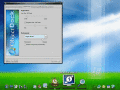
|
ObjectDock
ObjectDock is a free program that allows you to have a nice animated launchbar/taskbar on your screen that reacts to your mouse when you mouse over it. Organize your short-cuts and running tasks onto this customizable dock. Ключевые слова:
Dock, Launcher, Stardock, WindowBlinds
Скачать бесплатно! (11.95 Mb)
|
|

|
Crystal Desktop
Manage up to nine desktops from Windows taskbar with this tool. It has convenient application grouping and clear point-and-click interface. Wallpaper, icons are customizable for each desktop. Ключевые слова:
virtual desktop, virtual desktop manager, desktop software, multiple desktop, multiple desktop software
Скачать бесплатно! (3.3 Mb)
|
|

|
QnE Companion
Набор быстрых и простых в использовании программ для вашего ПК. Включает менеджер буфера обмена, программу для скришотов, средство запуска приложений и инструмент для работы со значками рабочего стола, которые доступны с панели задач Windows. Ключевые слова:
clipboard manager, screen capture, icon placement, icon finder, launcher
Скачать бесплатно! (59.78 Mb)
|
|

|
Fk Desktop
Why do you have only one desktop, if you can have as many as you wish? If you have installed a lot of applications, surely your desktop is full with icons.With FK Desktop you can create as many desktops as you wish. Ключевые слова:
Desktop, tools, icon, shortcut, virtual desktop
Скачать бесплатно! (2.32 Mb)
|
|
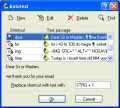
|
RapidKey Autotext
Rapid Key for Windows Vista,XP,2000,2003,NT,ME,9x provides you with a new Windows functionality: After starting RapidKey you find the RapidKey icon on the taskbar. You have access to Autotexts and in all your Windows applications. Ключевые слова:
autotext, macro, desktop, favorite, folders
Скачать бесплатно! (299 Kb)
|
|
Страница: 1
| 2
| 3
| 4
| 5
|
|
|
|
