|

|
Easy Screenshot
Easy ScreenShot is award winning screen capture software that captures any part of your computer screen. Screen capture utility for viewing, capturing, editing and printing images to presentations, help files and web pages at www.easyscreenshot.com Ключевые слова:
screen capture, computer screen capture, capture your screen, screen capturing, screen capture software
Скачать бесплатно! (2.05 Mb)
|
|
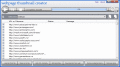
|
Webpage Thumbnail Creator
Webpage Thumbnail Creator is a software that helps you:
??? Convert your local HTML, MHTML or TEXT files to images.
??? Capture websites screenshot from any URL.
??? Generate thumbnails of web pages.
??? Get website list from a remote server Ключевые слова:
webpage, thumbnail, screenshot, web, screen
Скачать бесплатно! (3.17 Mb)
|
|

|
Screenshot Magic
Screenshot Magic allows image capture from the following sources: Full Desktop, Active Window (full or contents only) and DirectX Fullscreen (games). Screenshot Magic can save images in the following formats (24-bit): BMP, JPG and PNG. Ключевые слова:
devious, codeworks, screen, screenshot, capture
Скачать бесплатно! (1.41 Mb)
|
|

|
Ez-ScreenShot
Ez-ScreenShot is a small and easy to use utility that sits in the Windows system tray
and enables you to capture the screen (or a any window),
shrink it, edit it, and send it as a compressed (jpeg) file via Email or Messengers. Ключевые слова:
Screen, Capture, desktop, screenshots
Скачать бесплатно! (1.12 Mb)
|
|

|
SPX Graphic Editor
All and only the tools you need. Easy interaction with the screen capture and annotation studio from the same bundle. Here's a scenario: capture a screenshot and edit/annotate it right away. Interesting ? Ключевые слова:
graphic editor, spx, screen capture, screen, capture
Скачать бесплатно! (4.58 Mb)
|
|

|
SV Bookmark
SV Bookmark is a visual bookmark manager that allows you to associate screenshots of a web site with each entry. It provides advanced features such as thumbnails and full-size screenshots, searching, duplicate checking, URL validation and more. Ключевые слова:
bookmark manager, url organizer, web browser, screenshot
Скачать бесплатно! (3.56 Mb)
|
|
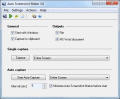
|
Auto Screenshot Maker
Auto Screenshot Maker is a screen capture tool. In just a single click or hotkey press, it can make a screenshot. The tool captures full screen/active window/selected region and saves images in following formats (JPEG/BMP/PNG), or/and Word document. Ключевые слова:
autoscreenshotmaker, auto screenshot maker, auto screen shot maker, screenshot maker, screen shot maker
Скачать бесплатно! (2.51 Mb)
|
|

|
Easy HTML to Image Converter
Easy HTML to Image Converter is a software tool to convert URLs or HTML files to image files. The output image format can be BMP, JPG, GIF, TIFF, PNG etc. It supports multiple URLs and files batch conversion. The image size, quality is configurable. Ключевые слова:
html to image, convert html to image, web to image, web page screenshot, web snapshot
Скачать бесплатно! (1.13 Mb)
|
|

|
BixBookmark
BixBookmark is a useful and easy-to-use tool that helps you to store, organize and quick access to your favorite web pages. It provides advanced features such as searching, duplicate checking, password protection, URL validation and more. Ключевые слова:
portable bookmark manager, url organizer, web browser, favorites, visual
Скачать бесплатно! (2.14 Mb)
|
|

|
ScreenShot2Email
Using ScreenShot2Email, you have an opportunity fast and easy to send a screenshot by e-mail. All that you need is to press hotkeys on your keyboard, the program makes a screenshot itself and creates a new letter with already attached the screenshot. Ключевые слова:
Screenshot, Screen capture, tiff, jpg, jpeg
Скачать бесплатно! (659 Kb)
|
|
Страница: 1
| 2
| 3
| 4 | 5
|
|
|
|
