|

|
HTML to Image Converter Command Line
HTML to Image Converter for Windows Command Line is an easy to use and practical Windows soluation to convert webpages to all sorts of image types including JPG, GIF, PNG, BMP and TIF and so on. Ключевые слова:
HTML to Image converter for windows Command line, html to image converter command line, html to image windows command line, web thumbnail command line, web thumbnail command line for windows
Скачать бесплатно! (864 Kb)
|
|
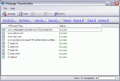
|
Webpage Thumbnailer
Windows software that helps you convert HTML/MHTML files to images as jpg(jpeg), gif, png, bmp(bitmap), tif, Generate thumbnails of web pages, Take screenshots of websites in batch. Ключевые слова:
html to image, mhtml to image, webpage thumbnail, website screenshot, web page snapshot
Скачать бесплатно! (760 Kb)
|
|
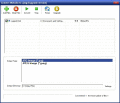
|
Convert Website to Jpeg
Convert Website to Jpeg is an efficient and user-friendly conversion tool that can create Image files with the whole vertical content of the webpage. It supports converting Jpeg image files. It can produce an Jpeg image of the size that you specify Ключевые слова:
html to jpeg, website to Jpeg, htm to jpeg, convert htm to jpeg, convert html to jpeg
Скачать бесплатно! (8.58 Mb)
|
|

|
3000 Professional Templates
3000 Professional High Quality Templates.
What you get is 3000+ good looking Professional Webpage templates...WITH FULL RESELL RIGHTS... Ключевые слова:
Template, templates, web, website, PSD
Скачать бесплатно! (1.46 Mb)
|
|

|
CoffeeCup Website Color Schemer
Color Schemer is an intuitive yet simple utility for picking colors and creating schemes for your Website. Color Schemer provides many different tools for choosing and comparing colors. Ключевые слова:
html editor, website design, software, download, free
Скачать бесплатно! (2.86 Mb)
|
|
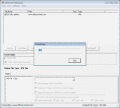
|
Advanced Web2Jpg
Advanced Web2Jpg can convert the webpage on the website directly. It is an impressive development,you can input the website directly utilizing "Add URL" to convert your required image with retaining the original website formatting. Ключевые слова:
office converter, url converter, url to image converter, url to jpg converter, convert url to image
Скачать бесплатно! (3.21 Mb)
|
|
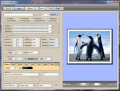
|
Rollover Maker Pro
Use Any BMP, GIF, JPG or PNG Image. Browse your hard drive to select and preview images rollover while you work on your design. Preview in the application, in the browser and in your webpage on your local computer and more. Ключевые слова:
rollover, mouseover, rollover maker, rollover creator, rollover generator
Скачать бесплатно! (1.05 Mb)
|
|

|
Screen Photografer
This is the screen image capture/view device.
Demo version will let you capture and save 100 pictures.
1) How to save pictures from webpage.
a) Choose Folder and File
b) Make mouse_right_button click on the picture.
c) use Ключевые слова:
Screen, Photografy
Скачать бесплатно! (2.02 Mb)
|
|

|
How to Save Webpage as PDF
How to save webpage as PDF adds a new level of implementation to your next C# or HTML project build. It allows users to safely and securely document websites for later use without having to worry about the ever-changing face of the internet. Ключевые слова:
how to save webpage as pdf, webpage to pdf, how to save webpages as pdf, webpages to pdf
Скачать бесплатно! (11.9 Mb)
|
|

|
Screen Photografer Pro
This is the screen image capture/view device.
Demo version will let you capture and save 100 pictures.
1) How to save pictures from webpage.
a) Choose Folder and File
b) Make mouse_right_button click on the picture.
c) use Ключевые слова:
Screen, Photografy
Скачать бесплатно! (719 Kb)
|
|
Страница: 1
| 2 | 3
| 4
| 5
|
|
|
|
