|
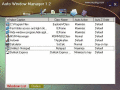
|
Auto Window Manager
Auto Window Manager resize your programs automatically, such as maximize, minimize, normal, minimize to tray. It also set application windows transparency, minimize them to tray, keep them stay on top, automatic refresh for Internet Explorer. Ключевые слова:
custom window, customize, manage window, max window, window maximizer
Скачать бесплатно! (770 Kb)
|
|

|
Performance Window
Display process counters on the corner of each window next to the system buttons to able to see the performance easily which process of window use the system. The counters are displayed by your selections what you would like to see. Ключевые слова:
performance, window, benchmark, benchmarking, tasks
Скачать бесплатно! (1.04 Mb)
|
|

|
Clipboard Buttons
Организует управление востребованными текстовыми или графическими данными. Расширяя возможности буфера обмена Windows посредством двух внешних кнопок–добавляемых в заголовки всех открытых окон. Обеспечивая доступ к хранилищу текстов и картинок. Ключевые слова:
clipboard, extension, list, favorite, text
Скачать бесплатно! (1.54 Mb)
|
|

|
Second Hide
Instantly hide windows (applications) in order to prevent uninvited persons from seeing them. Using the mouse middle button or specify the hot key to hide the windows (applications) quickly. Hide your private windows in second! Get a boss key. Ключевые слова:
boss key, hide window, hide tray icon, privacy protected, hide application
Скачать бесплатно! (921 Kb)
|
|

|
Chameleon Window Manager Lite
Chameleon Window Manager will allow you to control the windows of your programs using customizable buttons added to the title bars of the windows (Always on Top, Minimize to Tray, Minimize to Caption, Specify Transparency etc). Ключевые слова:
window buttons, Always on Top, Minimize to Tray, Minimize to Caption, Specify Transparency
Скачать бесплатно! (3.77 Mb)
|
|

|
Advanced IE History Bar
The Advanced IE History Bar makes it easy to find and return to Web sites and pages you have visited in the past. Whether it is today or a few weeks ago, the Advanced IE History Bar can show you every page you visit. Ключевые слова:
Find, view, clear, selectively delete, individual history
Скачать бесплатно! (216 Kb)
|
|
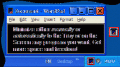
|
Actual Window Minimizer
Если у вас открыто много окон, которые нужны не постоянно, а время от времени - воспользуйтесь Actual Window Minimizer, чтобы автоматически или вручную свернуть их в область уведомлений Windows или на экран и очистить тем самым Панель Задач. Ключевые слова:
automatic, manual, minimize, tray, notification area
Скачать бесплатно! (3.96 Mb)
|
|
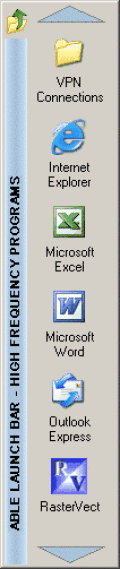
|
Able Launch Bar
Able Launch Bar is a window similar to the Quick Launch bar. This is Application Desktop Toolbar with built-in Windows Explorer. Able Launch Bar offers a system of shortcuts far more superior than Quick Launch. Ключевые слова:
Tired for dozen of icons on your desktop or Start menu Try this simple but powerful Launch Bar to organize your shortcuts applications, documents, links, folders path and more... Folders categories organization, shortcuts Drag Drop support
Скачать бесплатно! (557 Kb)
|
|

|
Fast Address Bar For IE and Firefox
The Fast Address Bar turbocharges your web browser's Address Bar making it easier than ever before to find the website you are looking for. Ключевые слова:
Address bar, browser, plugin, addon, faster
Скачать бесплатно! (339 Kb)
|
|

|
Schirmfoto
Schirmfoto is the easiest way of creating screenshots. Schirmfoto integrates itself into your Windows system by adding a new button in the title bar of each window. A click on it will create a screenshot for you. Ключевые слова:
screen capture, screen shots, snapshots, creating screen shots, printing screen shots
Скачать бесплатно! (3.86 Mb)
|
|
Страница: 1
| 2 | 3
| 4
| 5
|
|
|
|
