|
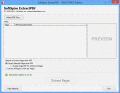
|
Extract PDF Pages
Now it??™s possible to Extract PDF Pages without Acrobat installation thanks to the availability of the amazing Extract PDF software. Ключевые слова:
extract pdf pages, extract pdf pages without acrobat, extract adobe pdf pages
Скачать бесплатно! (1.78 Mb)
|
|

|
Extract Pages from Secure PDF
If you are unable to extract pages from secure PDF and also want to edit PDF pages then get Unlock PDF tool which can easily remove PDF restrictions for copying, editing & extracting. Ключевые слова:
extract pages from secure pdf, remove password security form pdf, extract pdf pages without acrobat, extract data from pdf, pdf data extractor
Скачать бесплатно! (2.52 Mb)
|
|
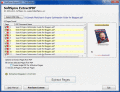
|
Extract Pages from PDF
Extract useful pages from PDF and discard all unwanted pages using Extract PDF Tool. This tool is intended to extract pages from PDF and creates new PDF in users's desired location. Download ExtactPDF & extract pages from PDF file with stunning ease Ключевые слова:
extract pages from pdf, extract pages from pdf file, extract pages from pdf files, extracting pages from pdf, extracting pages from pdf
Скачать бесплатно! (1.51 Mb)
|
|
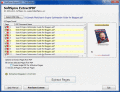
|
Extract PDF
ExtractPDF is a highly efficient tool to extract PDF pages from PDF that are causing manageability issues and to split large sized PDF files into small PDF files. Download Extract PDF tool and extract pages from PDF file & save separated PDF files. Ключевые слова:
extract pdf, extract pdf pages, extract pages from pdf, split psf pages, split pdf files
Скачать бесплатно! (1.51 Mb)
|
|
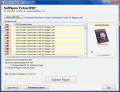
|
Extract Selected Pages from PDF
With ExtractPDF you can extract selected pages from PDF document. Extract all your useful pages from multi-page PDF documents by selecting those pages using Extract PDF. Ключевые слова:
extract selected pages from pdf, extract important pages from pdf, extract selected pages from pdf document, extract selected pages from pdf files, how to extract selected pages from pdf
Скачать бесплатно! (1.51 Mb)
|
|

|
Mgosoft PDF Spliter Command Line
Mgosoft PDF Spliter is a simple, stand-alone application that lets you split any Acrobat pdf file into smaller pdf files. Ключевые слова:
PDF Split, PDF Merge, PDF Converter, PDF Tools, PDF Edit
Скачать бесплатно! (1.09 Mb)
|
|

|
Mgosoft PDF Spliter
Mgosoft PDF Spliter is a simple, stand-alone application that lets you split any Acrobat pdf file into smaller pdf files. Ключевые слова:
PDF Split, PDF Merge, PDF Converter, PDF Tools, PDF Edit
Скачать бесплатно! (1.8 Mb)
|
|

|
Mgosoft PDF Spliter
Mgosoft PDF Spliter is a simple, stand-alone application that lets you split any Acrobat pdf file into smaller pdf files. Ключевые слова:
PDF Split, PDF Merge, PDF Converter, PDF Tools, PDF Edit
Скачать бесплатно! (1.48 Mb)
|
|

|
Extract PDF Blank Pages
Automatically search & delete all the blank pages in Adobe Acrobat PDF documents with the use of AdroitPDF Blank Page Removal tool. Load multiple pdf files to find blank pages inside, and remove them quickly from PDF in automatic manner. Ключевые слова:
Extract pdf blank pages, pdf blank page extractor, cut pdf blank pages, remove pdf blank pages, delete pdf blank pages
Скачать бесплатно! (1.9 Mb)
|
|

|
Mgosoft PDF Spliter SDK
Mgosoft PDF Spliter is a simple, stand-alone application that lets you split any Acrobat pdf file into smaller pdf files. Ключевые слова:
PDF Split, PDF Merge, PDF Converter, PDF Tools, PDF Edit
Скачать бесплатно! (1.65 Mb)
|
|
Страница: 1 | 2
| 3
| 4
| 5
|
|
|
|
