|
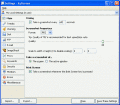
|
IcyScreen
IcyScreen can take automatic screenshots and screen captures as often as you'd like, and not only save them to disk, but also e-mail them and upload them to your web server (via FTP) and ImageShack account. Ключевые слова:
automatic screenshot, automatic screen capture, screenshot, screen capture, e-mail
Скачать бесплатно! (4.24 Mb)
|
|
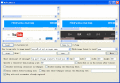
|
Webcamera
Webcamera is a website screenshot generator that can screenshot webpages in batch. If you have bulk urls to capture their webpages automatically, Webcamera can help you. Ключевые слова:
Website Screenshot Generator, webpage screenshot tool, screenshot webpage
Скачать бесплатно! (22.28 Mb)
|
|

|
LightShot addon for FF
FF addon for making screenshots of any selected area from a webpage, save and upload it to server. Allows to edit screenshot with online picture editor. Ключевые слова:
screenshot, screenshoting, screen capture, screengrab, screenshot taking
Скачать бесплатно! (558 Kb)
|
|

|
Grabilla
Capture and upload screenshot or screen cast in one click? You don't have to use complicated programs, just run this simple application to capture a screen picture or even video with single click and share it with friends. Instant screenshot sharing! Ключевые слова:
Screenshot, screen capture, screencast, screen cast, take screenshot
Скачать бесплатно! (5.83 Mb)
|
|
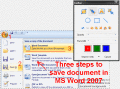
|
Jet Screenshot
Сделай скриншот, легко добавь на него текст, линии и другие объекты и быстро отправь в интернет. В буфер обмена копируется ссылка на итоговое изображение, которую можно передать коллеге. Так гораздо проще обмениваться скриншотами удаленно. Качай! Ключевые слова:
screenshot, share, jet screenshot, screencast, screen capture
Скачать бесплатно! (2.9 Mb)
|
|

|
Screenshot Magic
Screenshot Magic allows image capture from the following sources: Full Desktop, Active Window (full or contents only) and DirectX Fullscreen (games). Screenshot Magic can save images in the following formats (24-bit): BMP, JPG and PNG. Ключевые слова:
devious, codeworks, screen, screenshot, capture
Скачать бесплатно! (1.41 Mb)
|
|

|
Ez-ScreenShot
Ez-ScreenShot is a small and easy to use utility that sits in the Windows system tray
and enables you to capture the screen (or a any window),
shrink it, edit it, and send it as a compressed (jpeg) file via Email or Messengers. Ключевые слова:
Screen, Capture, desktop, screenshots
Скачать бесплатно! (1.12 Mb)
|
|
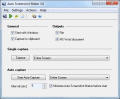
|
Auto Screenshot Maker
Auto Screenshot Maker is a screen capture tool. In just a single click or hotkey press, it can make a screenshot. The tool captures full screen/active window/selected region and saves images in following formats (JPEG/BMP/PNG), or/and Word document. Ключевые слова:
autoscreenshotmaker, auto screenshot maker, auto screen shot maker, screenshot maker, screen shot maker
Скачать бесплатно! (2.51 Mb)
|
|

|
IE Screenshot Pro
Одним кликом создаст полной снимок (screenshot) web-страницы и/или ее уменьшенную копию (thumbnail), и сохранит их в файлы. Напечатает на снимок заданный текст, URL, дату. Функция Send by E-mail создаст снимок web-страницы и отправит его email-ом. Ключевые слова:
ie 7, gif, jpg, jpeg, tiff
Скачать бесплатно! (1.43 Mb)
|
|

|
ScreenShot2Email
Using ScreenShot2Email, you have an opportunity fast and easy to send a screenshot by e-mail. All that you need is to press hotkeys on your keyboard, the program makes a screenshot itself and creates a new letter with already attached the screenshot. Ключевые слова:
Screenshot, Screen capture, tiff, jpg, jpeg
Скачать бесплатно! (659 Kb)
|
|
Страница: 1
| 2
| 3 | 4
| 5
|
|
|
|
